

1USDT = 3.9MYR
HELP2PAY
How to Instant Deposit (Help2Pay)?
-
Login to your account and click “Deposit”.
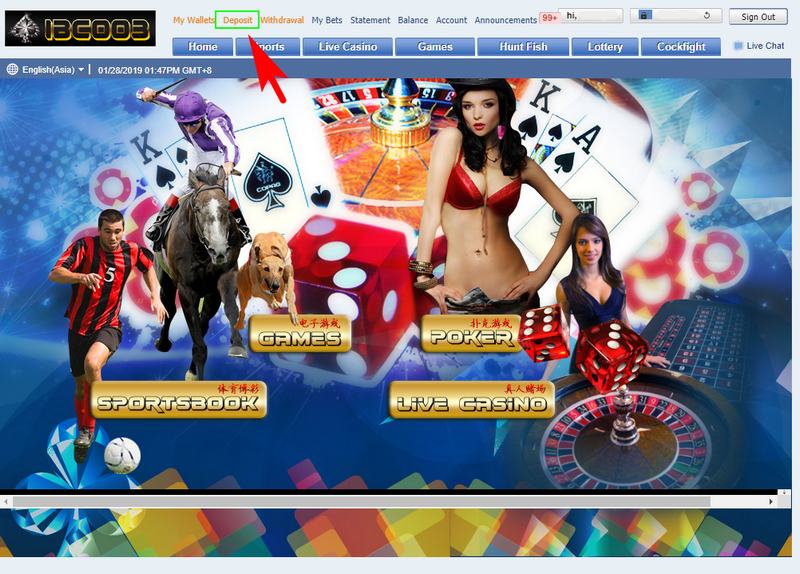
-
After that, select “Help2Pay Online Transfer” and choose your preferred bank. Please note that, the minimum amount to deposit via Help2Pay is RM50.
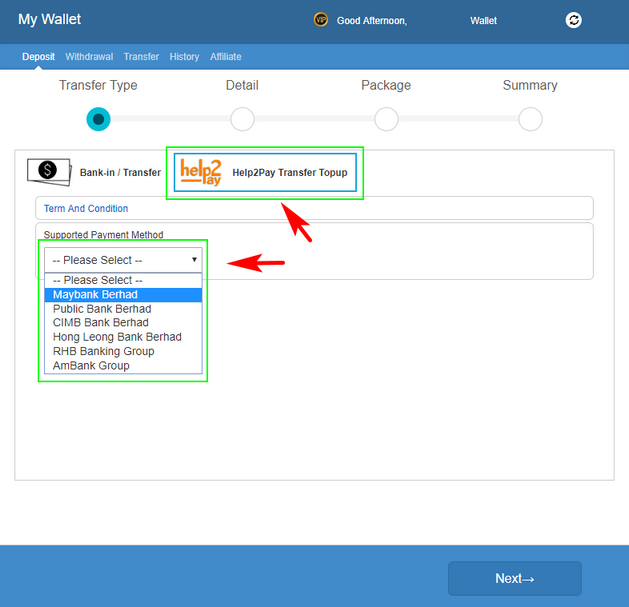
-
Key in the deposit amount. Please note that, the minimum amount to deposit via Help2Pay is RM50.
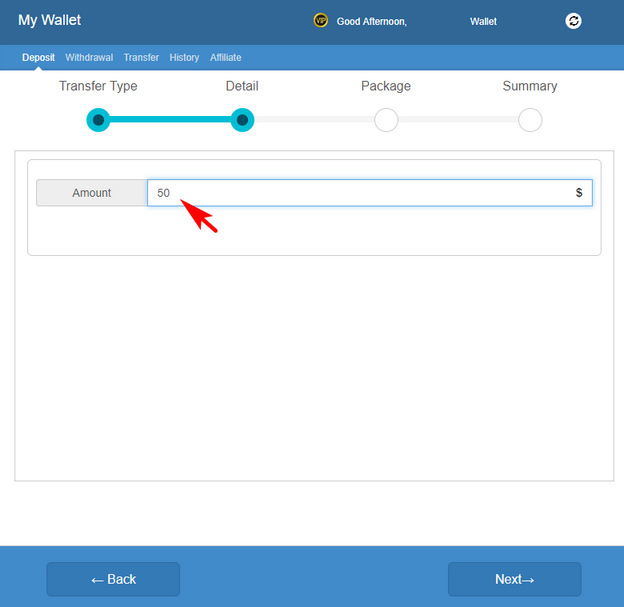
-
Choose your package or promotion.
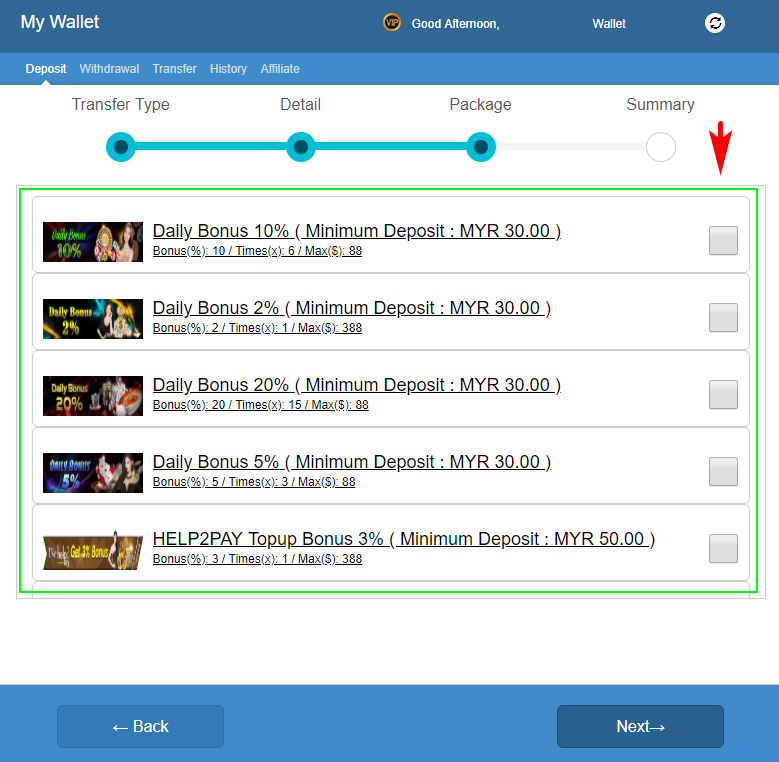
-
Click Submit.
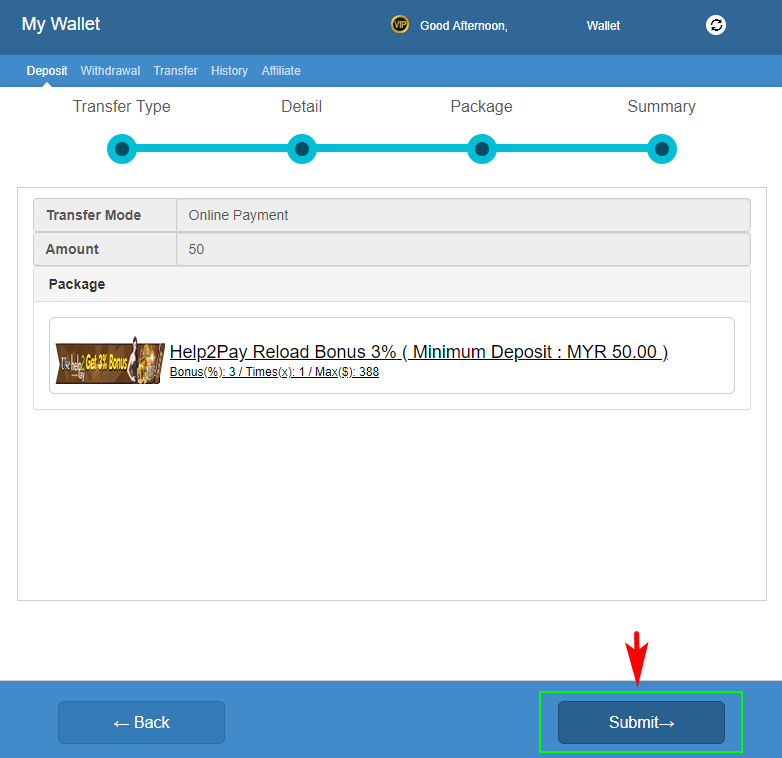
-
The system will redirect you to help2pay secure online payment page. Please enter your e-banking Account Username and Password. Click “Continue” once you have entered the correct information.
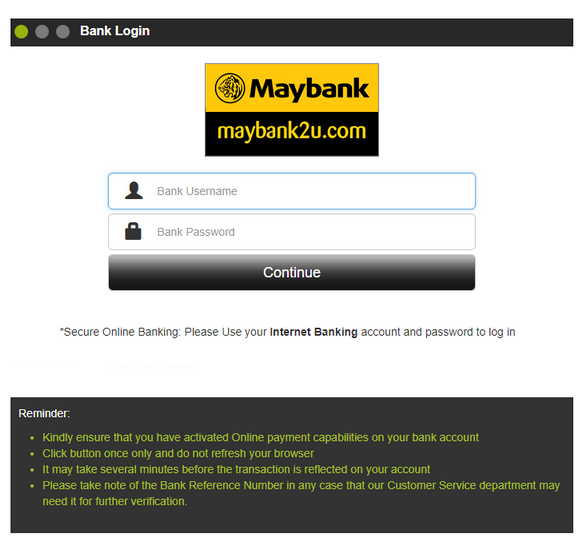
-
Your Bank will send you a Transaction Authorization Code - OTP on your Mobile Phone. Enter the OTP and click on” Confirm” button. Please ensure that you have sufficient balance in your Bank Account.
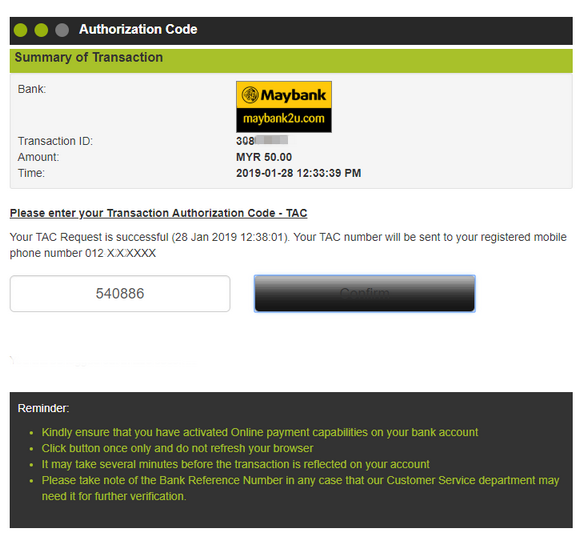
-
The system will redirect you to Payment Result page and will show your transaction result.
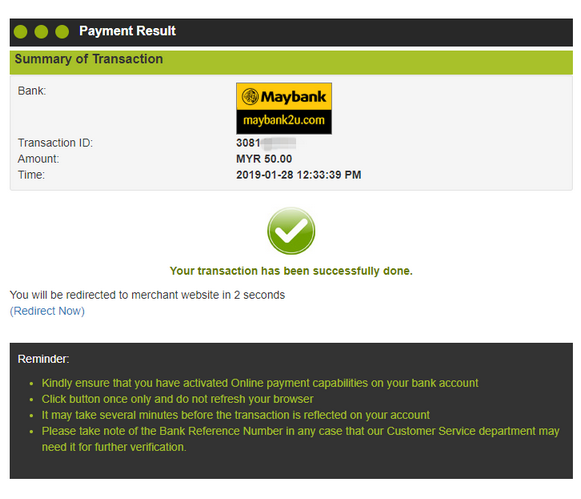
- Once the transaction is approved by your bank, the funds will be available in your main wallet immediately.
- Feel free to contact our Customer Service department via Live Chat shall you encounter difficulties or need further assistance from us.


 Login
Login

 Sportsbook
Sportsbook Live Casino
Live Casino Slot Games
Slot Games Lottery
Lottery Cockfight
Cockfight



 Hall of Ranking
Hall of Ranking
 Promotions
Promotions
 IBC I-Mall
IBC I-Mall
 KYC
KYC
 Download
Download
 Contacts
Contacts
 Horse Racing
Horse Racing
 All Games
All Games
 Info
Info
 简体中文
简体中文 Bahasa
Bahasa


























